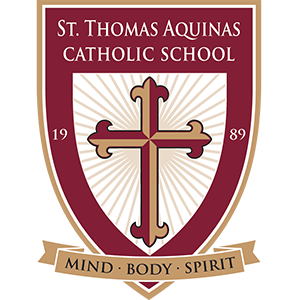How to Access Wi-Fi Settings on iPad?
To connect your student’s device to a Wi-Fi network, please follow the steps outlined below.
1. First, open the settings app located in the Apple folder.
2. Once the settings have opened, click on the Wi-Fi option.
3. Under networks, you will see a list of available Wi-Fi networks begin to populate.
4. Select your Wi-Fi network and enter the login credentials.
5. Once your login credentials are accepted, your device will now have access to the internet.